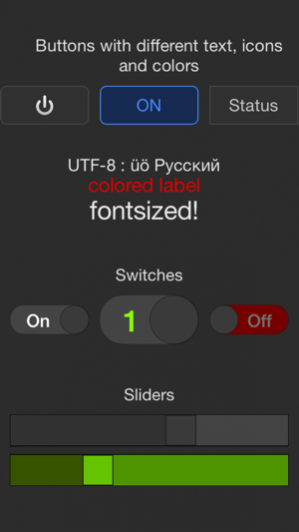NetIO 2.1.5
Continue to app
Paid Version
Publisher Description
Control all devices through the local network or 3G! NetIO is a generic remote controller for your iPhone/iPad which simply sends and reads strings over a network socket. You can easily communicate with micro controllers connected to your LAN (for example AVR-Board, Arduino Board, reembox, raspberry pi, self made hardware) or with other computers. Control your RFM12 power outlets, infrared devices or read sensor data like temperature.. there are endless possibilities! Build your own remote control with the online editor on my website without knowing how to create iOS applications and reuse your config in other apps like an OSX Dashboard Widget (also available on my website). Features: - generic view rendering (button, slider, label, switch, text-inputs, colorpicker) with many customisation options - sending, receiving data - use calculations to display raw sensor data - change colours and images during runtime - use custom icons with iTunes FileSharing - reconnect after connection errors - support for multiple receivers - supports low level TCP socket, UDP, HTTP and HTTPS connections - send requests continuously while holding down a button - send impulses with a specified delay - sync configurations with online UI-Designer - display responses on labels every X miliseconds (interval updates) - scrollable pages - support for all orientations (ipad) - utf-8 support Important: This application needs some hardware or software to connect to. Without such a thing nothing will happen! Please contact me if you have any problems! The configuration file 'default.json' will be available in the iTunes Filesharing after the first start. More information and configuration instructions are available at www.netioapp.com. There is also a demo video, which shows a working scenario where you can control IR devices and some power connectors. (Demo http://www.youtube.com/watch?v=uWm2Q_TL4HY ) If there are any problems please write a mail!
Apr 12, 2016 Version 2.1.5 - dropped iOS 5/6 support - better iPhone 6 and 6+ compability - capture groups in regular expressions - adding datetime and encode keyword
About NetIO
NetIO is a paid app for iOS published in the System Maintenance list of apps, part of System Utilities.
The company that develops NetIO is Luvago. The latest version released by its developer is 2.1.5.
To install NetIO on your iOS device, just click the green Continue To App button above to start the installation process. The app is listed on our website since 2016-04-12 and was downloaded 30 times. We have already checked if the download link is safe, however for your own protection we recommend that you scan the downloaded app with your antivirus. Your antivirus may detect the NetIO as malware if the download link is broken.
How to install NetIO on your iOS device:
- Click on the Continue To App button on our website. This will redirect you to the App Store.
- Once the NetIO is shown in the iTunes listing of your iOS device, you can start its download and installation. Tap on the GET button to the right of the app to start downloading it.
- If you are not logged-in the iOS appstore app, you'll be prompted for your your Apple ID and/or password.
- After NetIO is downloaded, you'll see an INSTALL button to the right. Tap on it to start the actual installation of the iOS app.
- Once installation is finished you can tap on the OPEN button to start it. Its icon will also be added to your device home screen.